Dream Jackpot App Review
Back in the day, having a dedicated casino app was a real status symbol. Now, in 2025, with mobile browser technology being so advanced, the question is different: is an app actually necessary? Or is it just taking up valuable space on your phone? I remember the old days of playing on Dream Jackpot's mobile site—it was functional, sure, but it could be a bit clunky, especially when switching between games.
When they launched their native app for iOS and Android, I was keen to see if it offered a tangible improvement. This review is a deep dive into the app's performance, features, and overall usability. Is it really the superior way to play, or is the mobile site good enough? Let’s find out.
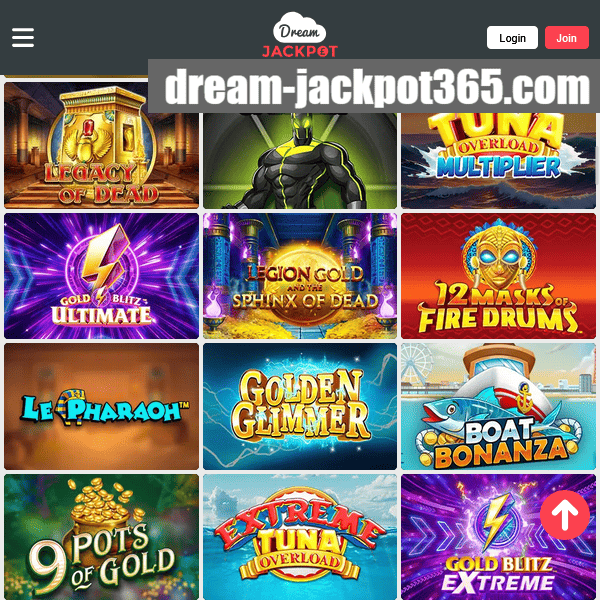
Table of contents
- App vs. Mobile Browser: The Showdown
- Performance and User Experience
- How to Download and Install the App
- Game and Feature Availability on the App
- Final Thoughts: Worth the Space on Your Phone?
- FAQ
App vs. Mobile Browser: The Showdown
To give you a clear picture, I've broken down the key differences between playing on the dedicated app and simply using the website on your phone's browser. It's not just about aesthetics; there are real functional distinctions.
| Feature | Dedicated App | Mobile Browser Site |
|---|---|---|
| Login Speed | Instant (with Face/Touch ID) | Manual entry required |
| Performance | Faster loading, smoother navigation | Can be slower, dependent on browser |
| Notifications | Push notifications for bonuses | None |
| Installation | Requires download and installation | No installation needed |
| Offline Access | None (requires internet) | None (requires internet) |
The biggest day-to-day advantages for me are the biometric login and push notifications. Not having to type my password every time is a small but significant quality-of-life improvement. And getting a pop-up about a new promo is genuinely useful, preventing me from missing out on good offers.
Performance and User Experience
Here's where the app truly pulls ahead. It's a night-and-day difference. The app is built to work specifically with your phone's hardware, and it shows. Menus snap open instantly, and game loading times are noticeably shorter. I did a side-by-side test loading Big Bass Bonanza: the app had the game ready in about 4 seconds, while the mobile browser took closer to 9 seconds on the same Wi-Fi network. That's a huge difference when you just want a quick spin.
The layout is also better optimised. Everything feels like it's exactly where it should be. Placing a live bet on the betting section felt quicker and more secure, with less chance of an accidental mis-click. I didn't experience a single crash or major bug during my week of testing, which speaks volumes about its stability.
How to Download and Install the App
Getting the app is straightforward. The process is slightly different for iOS and Android users due to app store policies.
- Create an Account: First, you need to register an account on the Dream Jackpot website. You can't do this from within the app itself.
- Find the Download Link: After you login, you'll usually find a prominent banner or a link in the main menu directing you to the app download page.
- For iOS Users: You will be redirected to the official Apple App Store, where you can download it safely just like any other app.
- For Android Users: You may need to download the .apk file directly from their site and allow 'installations from unknown sources' in your phone's security settings. This is standard practice for gambling apps on Android.
- Install and Login: Once installed, open the app and log in with your credentials. I recommend setting up Face/Touch ID immediately.
Game and Feature Availability on the App
In the past, mobile apps often had a stripped-down version of the game library. I'm happy to report that's not the case here. I scrolled through the entire library of slots and couldn't find any major titles that were missing from the app. All the big progressive jackpots, Megaways titles, and live dealer tables are present and correct.
All account management features are also fully integrated. You can make deposits, request withdrawals, contact support, and set responsible gambling limits directly within the app. You get the full desktop experience, just optimised for a smaller screen. Nothing feels compromised.
Final Thoughts: Worth the Space on Your Phone?
So, we come back to the original question. Yes, for me, the Dream Jackpot app is absolutely worth the download. It provides a faster, smoother, and more convenient experience than the mobile browser site. The small conveniences like biometric login and push notifications add up to make a big difference for a regular player.
If you're someone who only plays very occasionally, the mobile site is perfectly fine. But if Dream Jackpot is one of your go-to casinos, the app is a significant upgrade. It feels less like using a website on your phone and more like using a purpose-built gaming platform. For more perspectives, feel free to browse our other reviews to see how this app stacks up against the competition.
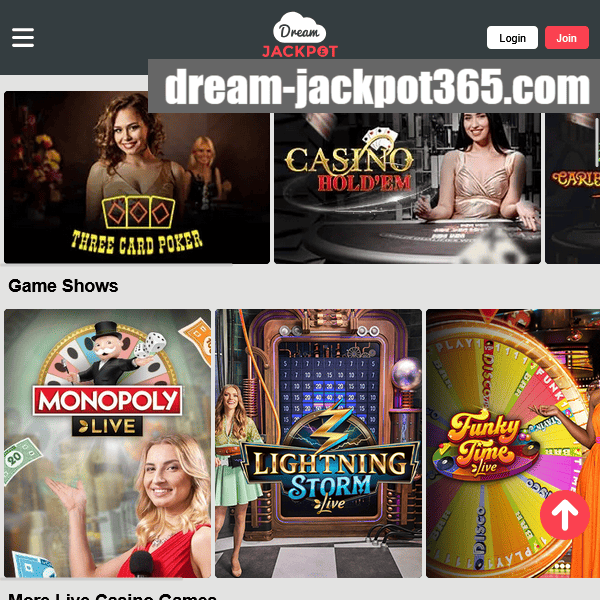
FAQ
- Is the Dream Jackpot app free to download?
Yes, the app is completely free to download for both iOS and Android devices. You only play with real money when you deposit into your account. - Is the app secure?
Absolutely. The app uses the same high-level SSL encryption as the main website to protect your personal and financial data. Using Face/Touch ID adds another layer of security. - Can I claim bonuses through the app?
Yes, you have full access to all bonuses and promotions. You can claim the welcome bonus, opt-in to offers, and track your loyalty points directly within the app. - What if I have a problem with the app?
The app has a fully integrated help section, including access to live chat and email support, so you can resolve any issues without needing to visit the website.